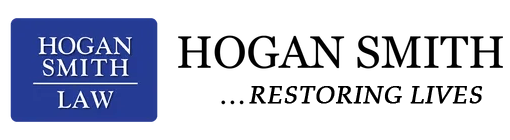How to update bank information for SSDI in Florida?
By Hogan Smith
Updated 07/17/2025
If you receive Social Security Disability Insurance (SSDI) benefits in Florida and need to change your direct deposit bank account information, it’s important to update it correctly to avoid payment delays. Here’s what you need to know about updating your bank details with the Social Security Administration (SSA).
Find out if you qualify for SSDI benefits. Pre-qualify in 60 seconds for up to $4,018 per month and 12 months back pay.
Please answer a few questions to help us determine your eligibility.
1. Why Updating Bank Information Is Important
Keeping your bank information current ensures:
- Timely deposit of your SSDI payments without delays
- No disruptions in your monthly budget or bill payments
- Your benefits are secure and sent to the correct account
2. Methods to Update Your Bank Information
You can update your bank account details for SSDI payments through several methods:
- Online via your my Social Security account:
- Log in at www.ssa.gov/myaccount
- Go to the “Direct Deposit” section
- Enter your new bank routing number and account number
- Confirm and save changes
- By phone:
- Call SSA at 1-800-772-1213 (TTY 1-800-325-0778)
- Speak to a representative and provide your new banking information
- Be ready to verify your identity with your Social Security number and personal details
- In person at your local SSA office:
- Bring a valid photo ID and your new bank account details
- Find your nearest office at www.ssa.gov/locator
- Inform the representative of your direct deposit update
- Through your bank:
- Some banks offer direct deposit change services for government payments. Check with your bank to see if they can submit changes on your behalf.
3. Information You Need to Provide
When updating your direct deposit, you will need:
- Bank routing number
- Bank account number
- Account type (checking or savings)
Ensure all information is accurate to avoid missed payments.
4. When Will the Change Take Effect?
Typically:
- Updates made before the 15th of the month are effective for the next month’s payment
- Updates made after the 15th may take an additional month to process
Continue to monitor both your old and new accounts until you confirm that payments are being deposited into your updated bank account.
5. Tips to Avoid Payment Issues
- Do not close your old account until your first payment is successfully deposited into your new account
- Double-check all numbers entered when updating online or by phone
- Keep SSA updated immediately if your bank information changes again
How Hogan Smith Can Help You
At Hogan Smith, we know how critical it is for SSDI payments to arrive without interruption. Our team can:
- Guide you step by step through the bank update process
- Ensure your SSA records are accurate and current
- Assist with resolving direct deposit issues or delays
Contact Hogan Smith Today
If you need assistance updating your bank information for SSDI in Florida or have questions about your benefits, contact Hogan Smith today for a free consultation. We’re here to ensure your payments are secure, on time, and hassle-free.
Further Reading
Boost Your Chance of Being Approved
Get the Compensation You Deserve
Our experts have helped thousands like you get cash benefits.
How It Works
1
Briefly tell us about your case
2
Provide your contact information
3
Choose attorneys to contact you